Watch the recording from our Naviate for Revit Monthly Webinar Series.
Timesavers - one click features in Naviate Structure
With Naviate on top of Revit you are ensured the most efficient way to work in a complete building information model.
Revit enables you as a structural designer and/or engineer to develop a building information model. Naviate Structure adds essential tools and capability that give you the advantage of increasing your efficiency. In addition, Naviate Structure provides a large library objects, standard profiles and foundations designed to be quickly and easily deployed in any project.
Curious to learn about Naviate Structure and what it can do for you? Watch our webinar where we give an introduction to Naviate Structure. You’ll get a general overview of the software as well as learn about 4 new “one-click” features released in the middle of March 2020. This webinar will show you how you can use them in your processes, working with Reinforcement and Rebar.
The new features are:
- Select Rebar host: In Revit it can be difficult and time consuming to find the host for a rebar.
To make it easier we can create a function that selects the rebar host for the user.
- Select Rebar in Host: In Revit it can be difficult to find all rebar that are connected to a specific host. To make it easier we can create a function that selects all rebar in the host.
- Isolate selection: In a 3D view with a lot of reinforcement, it is difficult to easily get an understanding of a specific rebars relationship to all the other objects. To get that understanding you need to adjust several view settings to make it easy to distinguish the specific rebar from everything else. To make it easier to get an understanding of an object's relation to all the other objects in a 3D view, we've created a function that overwrites all objects in the view without the ones you have selected and make them gray and transparent.
- Select what rebar to show for a rebar set: In Revit you can select to show only middle, first & last, or select bars. But it is not easy to select only one to see and it requires a lot of clicks. Instead we now have a tool to select 1 bar that should be visible and hide all others.
The webinar is in english.
Fill in the form on the right to watch this Naviate webinar on demand.
Watching the webinar is for free and the webinar lasts approximately 1 hour.
Please fill in your data.
Naviate is a Solution by Symetri
Based on wishes and needs from our customers, we have developed Naviate - a product portfolio for users of Revit and Civil 3D. Find out more about Symetri at www.symetri.com.