On demand webinar from our Naviate for Revit Webinar Series.
Naviate Daylight - optimise design options for indoor lighting and window placement
Join us to learn more about the latest additions and improvements to Naviate Daylight.
Naviate Daylight is customised for architects, and elevate Revit to a new higher performance level by providing automated daylight checking and decision support for your integrated BIM design.
- Automate daylight requirements based on local standards
Naviate Daylight automates daylight requirements checking (simplified method) based on local standards. Set the required minimum Windows-to-Floor Area Ratio of each room and the plug-in checks automatically whether the room meets your given requirements.
- Overview of daylight in the room
The Naviate Daylight gives a quick overview how much daylight each room has, given by the glass areas in all curtain walls and windows from each room. Naviate Daylight uses the floor area of all defined rooms in the model, in order to define floor areas needed to calculate daylight area rate, and in order to get the room bounded surrounding walls, windows, and panes.
- Local standards supported
- Norwegian regulations: Byggteknisk forskrift § 13-7. Lys
- Swedish regulations: Boverkets byggregler § 6.322 Dagsljus (SS 914201)
- Danish regulations: Bygningsreglementet § 379 Dagslys
- Finnish regulations: Ympäristöministeriön asetus asuin-, majoitus- ja työtiloista 5 § Asuin-, majoitus- ja työtilan ikkuna
- Dutch regulations: BRISbouwbesluit § 3.11 Daglicht (NEN 2057)
- Worldwide green building certification program from U.S. Green Building Council (USGBC) LEED 2009 EQc 8.1
- European Committee for Standardization (CEN/TC) 169 EN 17037:2018 Daylight in buildings
- Worldwide sustainability assessment method BREEAM Natural light
In this webinar you can see:
- New features and improvements
- How to use the different features
- What to consider before you analyse
- What we are working on now
- Future ideas for Naviate Daylight
Questions or comments? Send us an email to info@naviate.com
/The Naviate team
Fill in the form to see the on demand webinar.
Watching the webinar is for free. The webinar is approx. 40 minutes long.